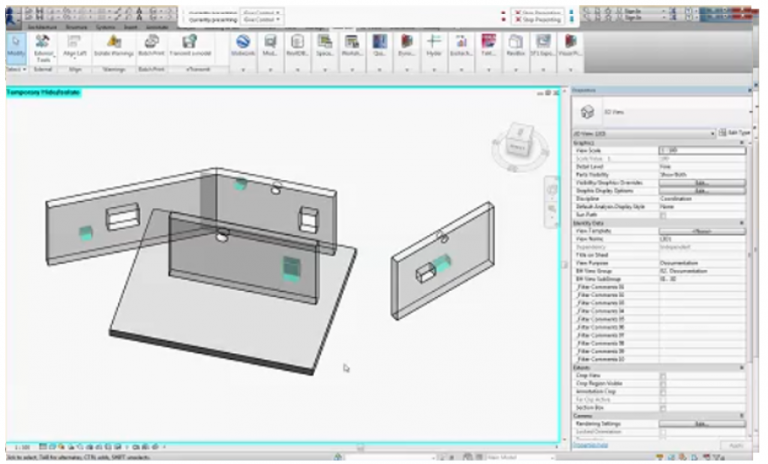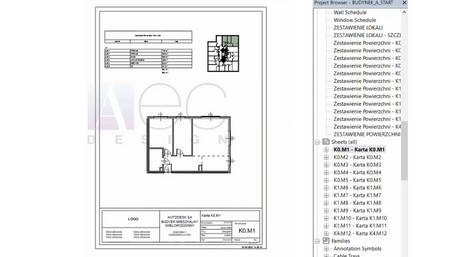Proprietary overlays
Solar analysis
Author’s tool for analysing the fulfilment of Warunki Techniczne for rooms intended for human occupation.
Based on the correct astronomical model of the sun used in Autodesk Revit, with the help of a specially prepared Dynamo script, we carry out an analysis of direct sunlight exposure on the window surface. The analysis is based on a suitably selected date and is carried out between 7am and 5pm, in accordance with the Warunki Techniczne.
The measuring point on the window is dynamic – we are able to control its position along the wall as well as depth of the window plane of interest, or the depth of the window sill, etc., obtaining an appropriate result based on the geometry of the wall, eaves, lintel, etc.
The script can take into account as shading elements all geometries “marked” by the value of the parameter – thanks to this, we can exclude elements to be ignored from this set, but at the same time add e.g. balconies, which we suspect of influencing the result of the analysis.
The result of a few seconds’ operation on the selected window returns one or more spatial triangles corresponding to the received ranges of direct exposure. Each triangle is given information in the parameters about the start and end time/minutes and the total number of minutes. The sum of these ranges in minutes is added to the window. All this information can be collated and made visible in labels.
In this version, the script is optimised for advanced design, requiring any window family in any wall (it can be multi-layered or consist of several elements). The selection of a specific window and the plane of the outer face of the wall is sufficient to interpret the internal structure without additional requirements.
The script can also be adapted to work on simple solids and sample at a selected point on the surface without the need to define layers, thicknesses, specific windows.


Modelling of reinforcement in 3D
Dynamo AEC Design scripts help to generate reinforcement. They are able to do this even on sub-linked models regardless of which category the element was created using in Autodesk Revit. The quality and ease of coordination of reinforcement in 3D is much more efficient compared to the commonly used 2D overlays. Reinforcement in 3D is much easier to coordinate, because you can see everything in one place, instead of the reinforcement, e.g. the upper slab is in one drawing, the lower slab in another drawing, the reinforcement for the vertical elements in yet another drawing. On the basis of the 3D reinforcement developed in this way, the final result is still the 2D documentation, which can be efficiently generated using Autodesk Revit and our scripts.
Opening
The AEC Design scripts do not automatically create openings in the structural or architectural model, but create an opening proposal. Only the constructor/coordinator accepts or not these proposals. Based on the accepted openings, the elements are opened and the proposals that are not accepted are further coordinated.
The script can be extended from just considering the shape of the duct or pipe to include the type of material, insulation, slope, fire resistance of the partition through which the installation passes.