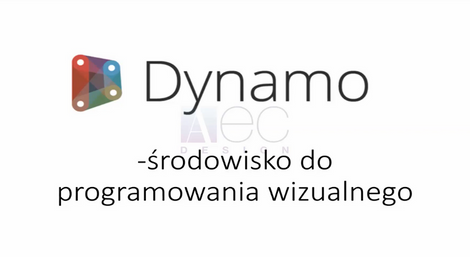Design automation
The design phase consists not only of the conceptual part, but also of design work that involves tedious and repetitive tasks. We offer solutions that speed up and automate repetitive tasks so that designers and engineers can devote more time to the creative and analytical part!
What is Dynamo?
Dynamo is an add-in for Autodesk Revit based on a visual programming platform. It enables data manipulation, geometry creation, viewing design options, process automation and linkages between multiple applications. Designers can create logical sequences of actions in a user-friendly interface. The Autodesk Dynamo service is tailored to your needs. You receive a script and implementation or troubleshooting support.
Dynamo is an application that is installed with Autodesk Revit. It extends and optimises Building Information Modelling (BIM) processes using an open source graphical programming inferface.
Autodesk Dynamo capabilities
- creation of geometry based on rules and dependencies rather than traditional solid modelling
- creation of complex geometric forms which would be impossible or very time-consuming if they were
created with traditional modelling - comprehensive processing, editing of BIM data inside and outside the model
- automatic creation of views and changes for better coordination of the model
- automation of repetitive activities
Who for:
For all Autodesk Revit users: architects, designers, MEP installers

Dynamo scripts in the offer of AEC Design
We invite you to training courses on scripting, we offer ready-made materials or make scripts according to the individual needs of the client.
Selected issues which we can improve with Dynamo scripts:
1. editing IFC files
Cleaning unnecessary views in Autodesk Revit
3. automatic wall elevations
4. wall and slab openings
5 Collaboration with DWG
6 Generating dwelling sheets
File name changes in folders 8.
8. sun/shade analyses
9. spline/line re-numbering of elements
10. rewriting and updating selected parameters from connected Autodesk Revit models
Editing parameter values in Autodesk Revit using Excel
Adding/deleting elements in Autodesk Revit using Excel
Creating and editing reinforcement
14 Joining pipes in 3D at a given angle
15 Printing in Autodesk Revit
16 Automating room renumbering
Automated renumbering of axes 18.
18 Automatic determination of door direction
Automatic insertion of slings for ducts, pipes, electrical routes 20.
20 Automatic linking of geometries
21 Description of walls in the form of layer and thickness lists
Automated printing to PDF
Automated creation of legends using windows and doors as an example 24.
24 Description of openings with global ordinates 25.
Automatic room naming based on the equipment in the room 26.
Adding information about the room in which it is located to model objects, e.g. equipment
27. automatic creation of sets of sheets for printing based on sheet size
28.Automation of insertion of revision clouds
29.Automating the creation of search sets in Navisworks
Insolation analysis
Author’s tool for the analysis of fulfilment of Warunki Techniczne for rooms intended for human occupation.
Based on a correct astronomical model of the sun used in Autodesk Revit, with the help of a specially prepared Dynamo script, we carry out an analysis of direct sunlight exposure on the window surface. The analysis is based on a suitably selected date and is carried out between 7am and 5pm, in accordance with the Warunki Techniczne.
The measuring point on the window is dynamic – we are able to control its position along the wall as well as depth of the window plane of interest, or the depth of the window sill, etc., obtaining an appropriate result based on the geometry of the wall, eaves, lintel, etc.
The script can take into account as shading elements all geometries “marked” by the value of the parameter – thanks to this, we can exclude elements to be ignored from this set, but at the same time add e.g. balconies, which we suspect of influencing the result of the analysis.
The result of a few seconds’ operation on the selected window returns one or more spatial triangles corresponding to the received ranges of direct exposure. Each triangle is given information in the parameters about the start and end time/minutes and the total number of minutes. The sum of these ranges in minutes is added to the window. All this information can be collated and made visible in labels.
In this version, the script is optimised for advanced design, requiring any window family in any wall (it can be multi-layered or consist of several elements). The selection of a specific window and the plane of the outer face of the wall is sufficient to interpret the internal structure without additional requirements.
The script can also be adapted to work on simple solids and sample at a selected point on the surface without the need to define layers, thicknesses, specific windows.
Flat cards
We have a proprietary flat card generator that prepares cards based on models developed in Autodesk Revit. We are aware that generating such cards is not a difficult task. Unfortunately, it is a very time-consuming, repetitive and costly process (if done by an architect).
Using Dynamo scripts, we have optimised this service and on the basis of our clients’ suggestions, indications as to the appearance, substantive scope of such a dwelling card, we are able to generate such cards in a very short time. We also generate sector-specific cards.
Start working with us already at the stage of preparing a BIM model and you will see that generating 1 data sheet in 1 minute is possible.
Modelling of reinforcement in 3D
Dynamo AEC Design scripts help to generate reinforcement. They can do this even on sub-linked models regardless of which category the element was created using in Autodesk Revit. The quality and ease of coordination of reinforcement in 3D is much more efficient compared to the commonly used 2D overlays. Reinforcement in 3D is much easier to coordinate, because you can see everything in one place, instead of the reinforcement, e.g. the upper slab is in one drawing, the lower slab in another drawing, the reinforcement for the vertical elements in yet another drawing. On the basis of the 3D reinforcement developed in this way, the final result is still the 2D documentation, which can be generated efficiently using Autodesk Revit and our scripts.
Opening
The AEC Design scripts do not automatically create openings in the structural or architectural model, but create a hole proposal. Only the constructor/coordinator accepts these proposals or not. Based on the accepted openings, the elements are opened and the proposals that are not accepted are subject to further coordination.
The script can be extended from just considering the shape of the duct or pipe to include material type, insulation, slope, fire resistance of the partition through which the installation passes.

Generative Design
The Generative Design optimisation module enables users to set multiple design goals, generate a series of solutions and make decisions by automating the creation and evaluation of designs.
Generative Design in Revit is a feature available as part of the AEC Collection starting with Revit 2021. With a simple interface, architects can use Generative Design in Revit to run studies directly from the Revit ribbon in any model view.
The optimisation module will present the results for your study, helping you visualise the range of options in minutes. Explore alternatives in 2D lists and interactive 3D thumbnails of the responsive results chart for sorting, selecting and filtering, all with a few mouse clicks. All of these analyses are configurable; Dynamo can also be used to create and define additional studies.
Using Generative Design in Revit as a design assistant is a way to quickly gather data to help you make more informed decisions.