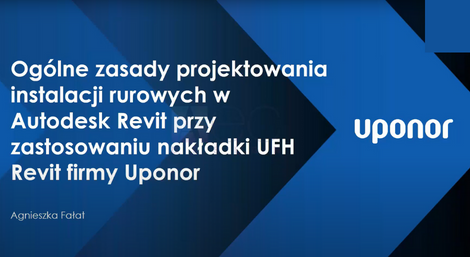Creating software overlays
Thanks to our extensive experience in building tools for designers and collaborating with manufacturers, AEC Design can offer engineering solutions implemented in software overlays. We ensure the functionality of the overlay in subsequent versions of Autodesk Revit software and provide online and offline meetings for designers to familiarize themselves with new, intuitive tools. Our comprehensive service helps increase brand awareness in the market, and the feedback gathered from designers helps us improve subsequent versions of the overlay, creating a vibrant and evolving tool.
Custom overlays for Autodesk Revit software
Custom overlays for Autodesk Revit software are tools that support the work of architects, engineers, and MEP designers. In addition to filtering relevant families and elements, these overlays significantly accelerate the work of designers. They facilitate tasks such as performing calculations for mechanical devices, which may not be native functions in Revit, or adapting manufacturer-specific solutions to relevant standards.
This is an excellent solution for MEP equipment manufacturers who gain full control over the calculations generated by the overlay. They can ensure that the selected devices are inserted according to device specifications. In a custom overlay, we create a device selection program, prepare calculations compliant with national standards, and add the functionality to perform calculations within the Autodesk Revit software. This innovative approach allows for seamless integration of equipment selection and design processes without the need to switch between different software applications. Designers can interactively explore the manufacturer’s product offerings without spending time searching through materials. They can be confident that the resulting designs are free from errors due to non-compliance with regulations or standards.

How long is the process of preparing an overlay?
The duration of the preparation largely depends on the complexity of the calculations and the variety of products. The average time for preparing an overlay and conducting tests is 1-3 months. We approach each project individually, but due to our extensive experience and dedicated team, we have certain elements that serve as a solid foundation for building subsequent overlays.
Do I need to have prepared Revit families to create an overlay?
The first step in working on a Revit overlay is to prepare parameterized Revit families that will be supplemented with the necessary data for calculations. AEC Design provides guidance on how to prepare such families and has significant experience in modeling them for manufacturers.
How can AEC Design support the promotion of the overlay among our target audience?
We focus our efforts on products that are actively used by users. We want the time invested in building a new tool to be worthwhile and to reach as many designers as possible. We promote such solutions by developing a joint marketing strategy based on online and offline activities, workshops, webinars, AEC Revit Academy conferences, and BIM Academies. We actively engage with designers and listen to their needs to prepare tools that they willingly use on a daily basis.