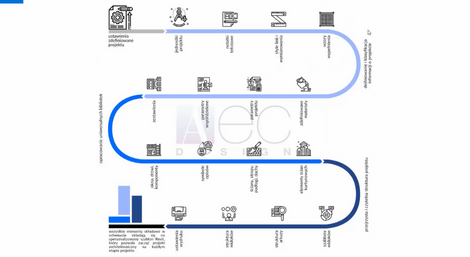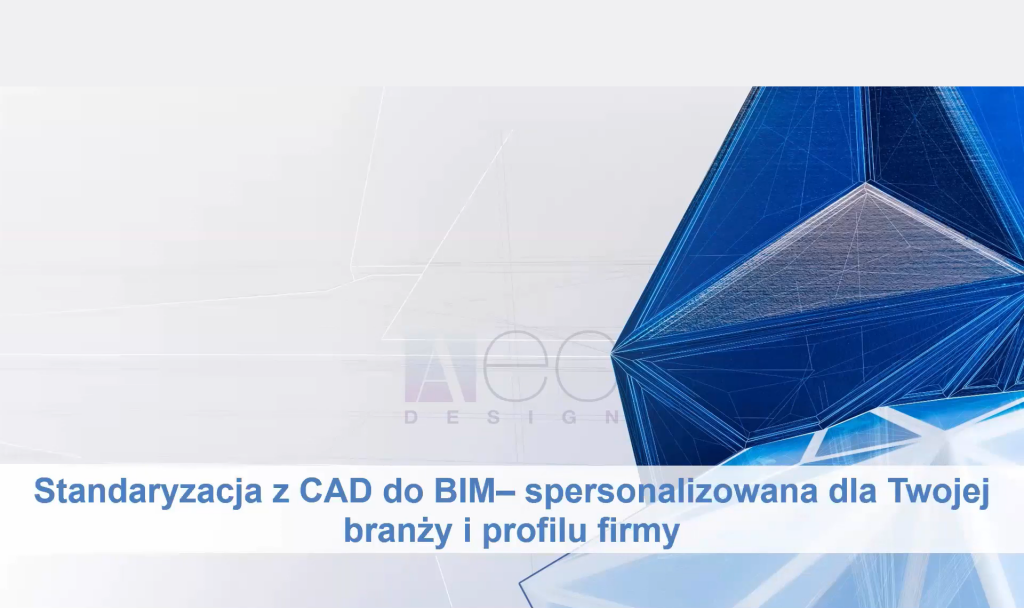Unique, custom product – AEC Design Revit Template, developed by designers for designers.
One of the first tasks when implementing Autodesk Revit is to create a personalized template that meets the studio’s expectations and standards. A properly prepared project template is the key to success, not only because it increases the efficiency of the design work, thus saving time and costs, but also because it speeds up the implementation of new projects without the need to reconfigure basic settings.

What should be the structure of the project template?
The project template should primarily address specific design needs.
Project browsing can be organized based on stages, disciplines, scales, and various other views. Sorting and grouping views can be customized in many ways. Custom view parameters can also be used for organizing project sheets. Ultimately, the priority is to have all projects organized in a clear and useful manner.
Sheets and views can be further defined in the Revit template using sheet names and numbers. This will ensure consistency with names and numbers across all projects.
Revit Project Template – Customized Standards
When thinking about the template, we need to consider which elements and settings require standardization. It is definitely best to start with:
- Project-defined settings, such as consistent units: font sizes and types, line styles and dimensioning, and basic patterns.
- Defined project information, such as materials, project parameters, shared parameters, schedules, and planning and coordination processes.
- Creating universal libraries, categorized into system families (e.g., walls, floors, roofs, stairs, handrails) and component families (e.g., windows, doors, curtain wall elements)
If your library consists of families that can be used in multiple projects, this will positively impact the workflow. Having an appropriate library, for example, of wall types, is essential for the efficient development of a project, and maintaining consistency in names will help each team member understand their functions.
-
Template visibility settings allow for controlling the style of each assigned view and differentiating them based on detail, visibility range, or style, divided by stages or disciplines.
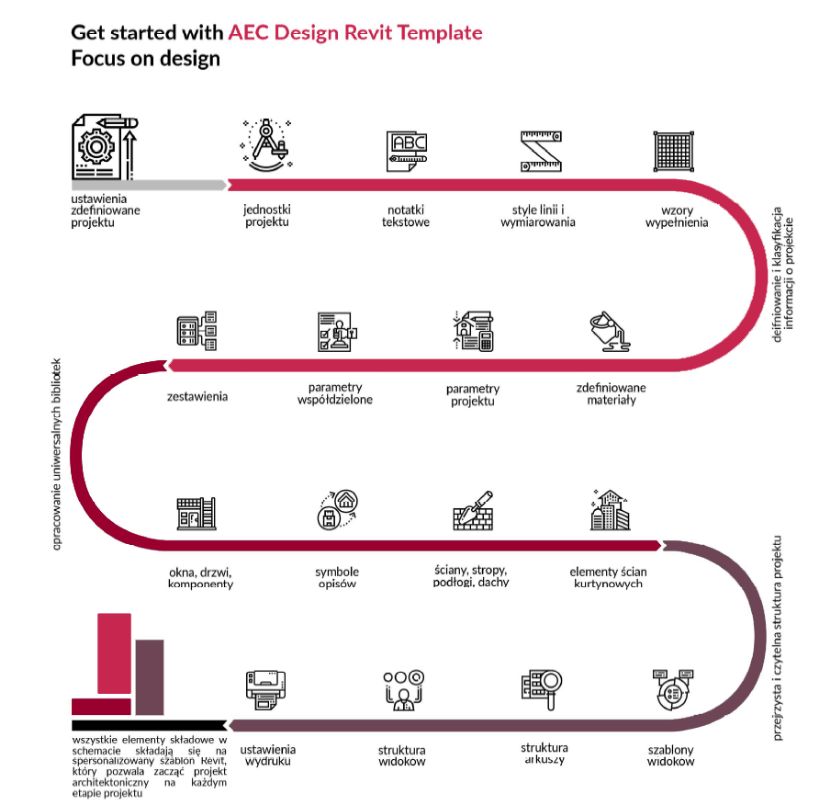
Custom parameter mapping speeds up the data gathering and coordination process. It serves as an excellent starting point for those who want to create their own high-quality content and include all required parameters to comply with client standards or data exchange outside the Revit environment. The dedicated format for such activities is IFC (Industry Foundation Classes). Using shared parameters not only streamlines the coordination process but also facilitates the later use of this information to support the investor during the facility management stage.

A few words about shared parameters…
When establishing a BIM standard using Revit as the tool, it is essential to consider the purpose of utilizing this technology and defining guidelines. By implementing shared parameters, designers gain consistency during information planning and coordination.
But that’s not all…
When creating office standards, the biggest challenge lies in maintaining them in the right form in the long run. From experience, we know that the same problem arises with every design standard. The same applies to the Revit Template. When creating an AEC template for architects, we believe that an essential element is a systematic instruction that showcases its content and naming conventions. We propose a method for modification, creation, and duplication of new elements to improve the template to suit individual needs. Such actions also assist in onboarding new team members to work in accordance with the established standard and help them contribute to its development.