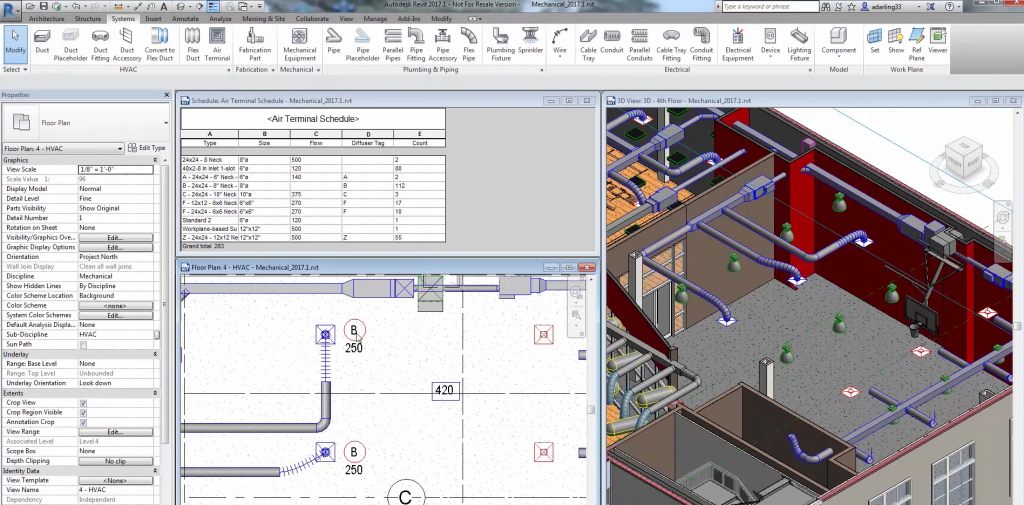Audit of your model
A BIM model audit is a solution that allows you to keep an ongoing check on the correctness of all kinds of data contained in your project. This will ensure that Dzień dobry
Piszę do Pani po rozmowie z Piotrem Czajka. Zaczynamy teraz kampanię reklamową Vault i chciałabym się umówić na dyskusję pod jednym z postów – chodzi nam o to, by pod postami były też wypowiedzi użytkowników. Możemy porozmawiać przez telefon, to będzie mi łatwiej wytłumaczyć 🙂 Iwona , the data is processed correctly and, in addition, you will be able to prevent collisions at an early stage.
Collision detection
The basis of correct multi-discipline coordination is to check for unauthorised collisions between model elements in the design. Our experienced engineers will help you find incorrect intersections of elements in the design using the Autodesk Navisworks Manage tool.
The multidiscipline coordination stage should start as early as the BIM plan development stage made by designer. On that stage a so-called ‘collision matrix’ should be developed specifying the tests, that will be carried out on the models, detailing the allowable tolerances and collision exceptions.
Then, based on the developed matrix, tests are defined with the defined assumptions and rules in Autodesk Navisworks Manage. Once the collision checking tool has been run, we provide information about the collisions found in the form the customer wishes. This can be:
- a file in NWD format with the defined tests and collisions found
a report in html or Excel format, - import of collisions into the BCF Manager and synchronisation of the reports with the project in the cloud or export of collisions to BCF format
- transmission of the script in xlsx format and provision of the Dynamo script for
- locate collisions found in Autodesk Navisworks and in Autodesk Revit

The basis of correct multi-discipline coordination is to check the project for unauthorised collisions between model elements. Creating quantity statements from BIM models will give you confidence that the design will not contain errors that can generate large costs at the execution stage.
Our experienced engineers will help you find incorrect intersections of elements in your design using the Autodesk Navisworks Manage tool.
The multi-discipline co-ordination stage should start as early as the Designer’s BIM plan stage, where a so-called ‘clash matrix’ defining the tests that will be carried out on the models, specifying acceptable tolerances and clash exceptions, should be developed.
Then, based on the developed matrix, tests are defined with the defined assumptions and rules in Autodesk Navisworks Manage. Once the collision checking tool has been run, we provide information about the collisions found in the form the customer wishes. This can be:
a file in NWD format with the defined tests and collisions found,
a report in html or Excel format,,
import of collisions into the BCF Manager and synchronisation of the reports with the project in the cloud or export of collisions to BCF format,
transfer of the script in xlsx format and provision of the Dynamo script for locating collisions found in Autodesk Navisworks in Autodesk Revit.
Creation of statements of quantities from BIM models
The basis of correct multi-discipline coordination is to check the project for unauthorised collisions between model elements. Creating quantity statements from BIM models will give you confidence that the design will not contain errors that can generate large costs at the execution stage.
Our experienced engineers will help you find incorrect intersections of elements in your design using the Autodesk Navisworks Manage tool.
The multi-discipline co-ordination stage should start as early as the Designer’s BIM plan stage, where a so-called ‘clash matrix’ defining the tests that will be carried out on the models, specifying acceptable tolerances and clash exceptions, should be developed.
Then, based on the developed matrix, tests are defined with the defined assumptions and rules in Autodesk Navisworks Manage. Once the collision checking tool has been run, we provide information about the collisions found in the form the customer wishes. This can be:
- a file in NWD format with the defined tests and collisions found,
a report in html or Excel format, - import of collisions into the BCF Manager and synchronisation of the reports with the project in the cloud or export of collisions to BCF format,
- transfer of the script in xlsx format and provision of the Dynamo script for locating collisions found in
- Autodesk Navisworks in Autodesk Revit.